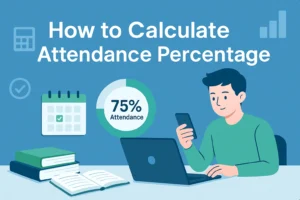Attendance Calculator
Use AttendancePro to quickly check your current attendance percentage based on the total classes and classes you’ve attended. Our tool instantly shows if you’re meeting the 75% attendance requirement or falling short. It’s fast, accurate, and doesn’t require any login or sign-up
Calculate your current and projected attendance percentage
Future Classes Projection
Attendance Target
Your results will appear here
Click "Calculate Attendance" to see your analysis
Calculating your attendance...
Attendance Summary
What Is the Attendance Percentage Calculator?
The attendance percentage calculator is a simple online tool designed to help you track how much of your total classes or sessions you’ve attended. It’s useful for students, teachers, and professionals who need to calculate their attendance regularly.
Instead of doing the math manually, you just enter the number of total classes held and how many you attended. The calculator instantly shows your attendance percentage, helping you stay on top of your attendance goals with zero effort.
This tool is especially helpful for anyone who wants to make sure they’re meeting important requirements—like the commonly expected 75% attendance rule.
How to Use the Attendance Calculator – Step-by-Step Guide
The AttendancePro attendance calculator helps you find out your current attendance percentage using a quick and simple method. Whether you’re a student keeping track of college attendance or a teacher checking records, this tool saves time and prevents mistakes in manual calculations.
You only need two numbers: the total number of classes held, and the number of classes you attended. Once entered, the calculator instantly shows your attendance percentage. This is especially useful in academic settings where maintaining a 75% attendance rule is important.
Why Attendance Percentage Matters
Your attendance percentage is often directly linked to eligibility in schools, colleges, universities, and even corporate training sessions. Falling below the required attendance level, often 75% can lead to serious consequences like losing exam eligibility or receiving academic warnings.
Using an attendance percentage calculator lets you stay informed and avoid last-minute surprises.
Step 1: Enter Total Classes Held
Start by entering the total number of classes or sessions that have been conducted. This could be over a week, month, semester, or any time frame you want to check.
For example:
If your school or college has held 144 classes so far, enter 144.
Step 2: Enter Classes Attended
Next, input the number of classes you were present for. This helps the calculator determine what percentage of the total sessions you actually attended.
For example:
If you attended 100 of those 144 classes, enter 100.
Step 3: Click on “Calculate”
Once you’ve entered both numbers, click the Calculate button. Our tool will instantly show you your attendance percentage, based on the official formula.
This is useful for keeping track of your progress and staying above the required threshold.
More Tools
Under Development Launching Soon |
Recent Post's
Muneeb Zahid
WordPress Designer & SEO Specialist
An SEO expert and WordPress developer, and the founder of Bytevex. Specializes in creating optimized websites and effective digital strategies to help brands grow online
Join Our Newsletter to Get Exclusive Updates First
Use the 75 Attendance Calculator to Set Goals
If you’re unsure how many more classes you need to attend to reach 75%, we’ve got you covered. AttendancePro also includes a 75 attendance calculator feature to help you plan better.
🔸 How it works:
Enter total classes held
Enter the required attendance percentage (for most students, this is 75%)
Click “Calculate”
The tool will show you the minimum number of classes you need to attend to meet your goal.
Example Scenario:
Let’s say your college requires 75% attendance to sit for final exams. If there are 160 total classes in the semester, you need:
160 × 0.75 = 120 classes
That means you must attend at least 120 classes to qualify. The 75 attendance calculator gives you this number instantly so you can track your progress and make adjustments early on.
Why Use the Attendance Calculator? Top Benefits Explained
The AttendancePro attendance calculator isn’t just a tool, it’s your daily assistant for managing attendance. Whether you’re a student, teacher, or academic coordinator, using an attendance percentage calculator brings simplicity and accuracy to your routine.
Here are some key reasons why it’s helpful:
1. Accurate Attendance Percentage
The tool calculates your attendance percentage with precision using the exact formula used in schools and colleges. No risk of human errors, miscalculations, or wrong numbers.
2. Saves Time and Effort
Manually calculating attendance every week or month can be tiring. The attendance calculator does the math instantly, so you can focus on improving your attendance instead of calculating it.
3. Easy to Use
No technical skills required. Just enter your total and attended classes, and let the attendance percentage calculator do the rest. You get results instantly with a clean and mobile-friendly interface.
4. Helps You Meet Attendance Goals
Worried about meeting the 75% rule? The built-in 75 attendance calculator tells you exactly how many more classes you need to attend to stay on track.
5. Tracks Progress Over Time
Check your attendance regularly and spot trends. This helps students or employees understand if they’re improving or falling behind — and take action early.
6. Ideal for Academic Planning
Teachers and institutions can use the calculator to track overall class performance, identify low-attendance students, and plan make-up classes.
7. Accessible Anytime, Anywhere
No need for apps or software. The Attendance Pro calculator works right from your browser, anytime you need it.
Use 75 Attendance Calculator to Stay Ahead of Your Attendance Goals
If you’re a student, teacher, or anyone tracking attendance, the AttendancePro attendance calculator is the simplest way to stay informed and in control. With features like the attendance percentage calculator and 75 attendance calculator, you’ll never have to second-guess your numbers again.
From calculating your current percentage to planning how many more classes you need, everything is done for you in seconds. No spreadsheets, no manual formulas, just fast and accurate results.
Frequently Asked Questions
Need help? Find quick answers about using the attendance calculator, checking percentages, and meeting the 75% rule
To calculate your attendance percentage, use this formula:
(Attended Classes ÷ Total Classes Held) × 100
Or use our attendance percentage calculator to get your result instantly without manual math.
If your total classes are 100, then 95% attendance means you’ve attended 95 classes. Use the attendance calculator to find the exact number based on your total classes.
Multiply your total classes by 0.90.
Example: If there are 150 classes, 150 × 0.90 = 135 classes needed for 90% attendance.
The 75 attendance calculator can also help you set attendance targets like this.
The standard attendance formula is:
(Classes Attended ÷ Total Classes Held) × 100
This is built into our attendance calculator for fast and accurate results.
Use the 75 attendance calculator. Enter the total classes held and it will show how many classes you need to attend to meet or maintain 75% attendance.